¶ Gateway Node Setup
Configure a cellular gateway node (AMN-PLUS-C, AMN-PLUS-H, or AMN-MODULO) to collect data from nearby mesh edge nodes and send it to the neatMon cloud.
¶ Overview
An AMN Cellular Gateway acts as a bridge between mesh edge nodes and the neatMon Cloud API server.
It hosts a local access point (SSID: neatmon-esp32) that mesh nodes connect to and use for local data transfer.
¶ Firmware
- Download the latest gateway firmware:
amn-cg-firmware-vXXX.bin - Flash the firmware following the Flashing an AMN Node guide in the neatMon wiki.
¶ Requirements
| Component | Description |
|---|---|
| Device | Cellular enabled AMN-PLUS or AMN-MODULO |
| Antenna | High-gain antenna |
| Antenna Bulkhead | Connection to antenna, preferably N-Male |
| Power | At least 5W Solar Panel or 1A USB |
| Control upgrade | Modem control |
¶ Modem control Upgrade
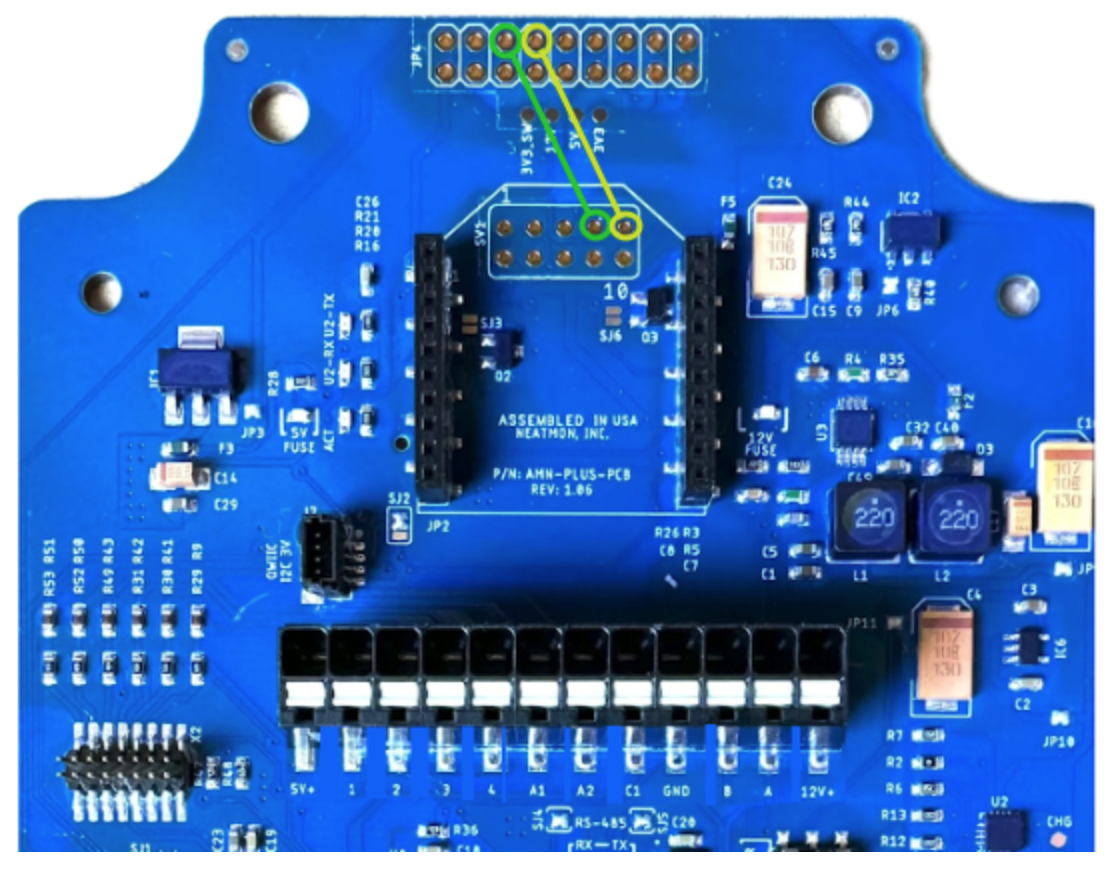
¶ Configuration Steps
¶ 1. Enable Gateway Mode
From the serial console:
1 Network Config
9 Next page
6 Enable Gateway Mode
This will automatically disable sleep mode.
¶ 2. Set Sync Rate
1 Network Config
5 Sync rate (mins)
Type: 60
¶ 3. Configure a Sensor (optional)
2 Sensor Config
1 Add sensor
Select: 1 (nM TPRH)
Sample rate: 15
Clock port: 2
Data port: 1
¶ 4. Save Configuration
x
Saving configuration to EEPROM...
Resetting node now...
¶ Example Configuration Summary
Server: api.neatmon.io
Path: /api/device/81a8e7b1-bf35-8d4e-d48afcaf9218
Port: 1330
APN: hologram
Gateway mode: enabled
Sync rate: 60m
Alert sync: 15m
Sleep mode: 0
After boot:
AP IP address: 192.168.4.1
Waiting for client .....................
¶ Testing
After configuration:
- Connect a phone or laptop to
neatmon-esp32to confirm the AP is active. - Check logs for:
AP IP address: 192.168.4.1
Waiting for client .....................
- Confirm successful data upload to
api.neatmon.io.
¶ Troubleshooting
| Issue | Cause | Fix |
|---|---|---|
| Gateway does not connect with mesh edge nodes | Gateway mode disabled | Enable via Network Config > Next Page > Enable Gateway |
| Cloud upload fails | Weak signal, APN incorrect, Server IP incorrect | Check SIM, signal strength, verify IP address and network connections |
| Edge node cannot connect | Gateway busy, wrong IP addresses used | Wait until gateway idle or increase sync rate, verify correct IP addresses used in configuration |
¶ Connection Diagram
flowchart LR
subgraph Cloud[neatMon Cloud\napi.neatmon.io]
end
GW[Gateway Node\nAMN-PLUS-C/H or AMN-MODULO\nAP: neatmon-esp32\nIP: 192.168.4.1]
MN1[Mesh Edge Node 1\nPosts to 192.168.4.1:80]
MN2[Mesh Edge Node 2\nPosts to 192.168.4.1:80]
MN3[Mesh Edge Node 3\nPosts to 192.168.4.1:80]
MN1 -- 2.4Ghz-LR
--> GW
MN2 -- 2.4Ghz-LR
--> GW
MN3 -- 2.4Ghz-LR
--> GW
GW -- Cellular --> Cloud