¶ Downloading neatMon App From iPhone
¶ Downloading From iPhone
Navigate to and open the Apple App Store
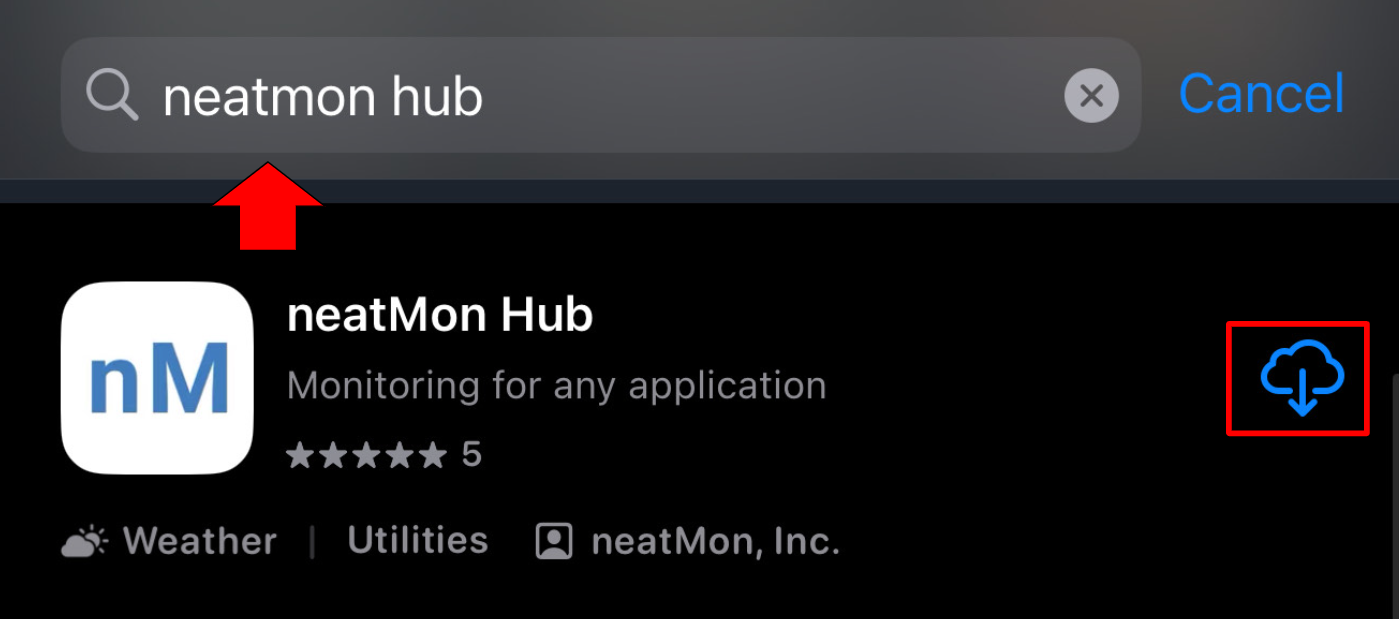
|
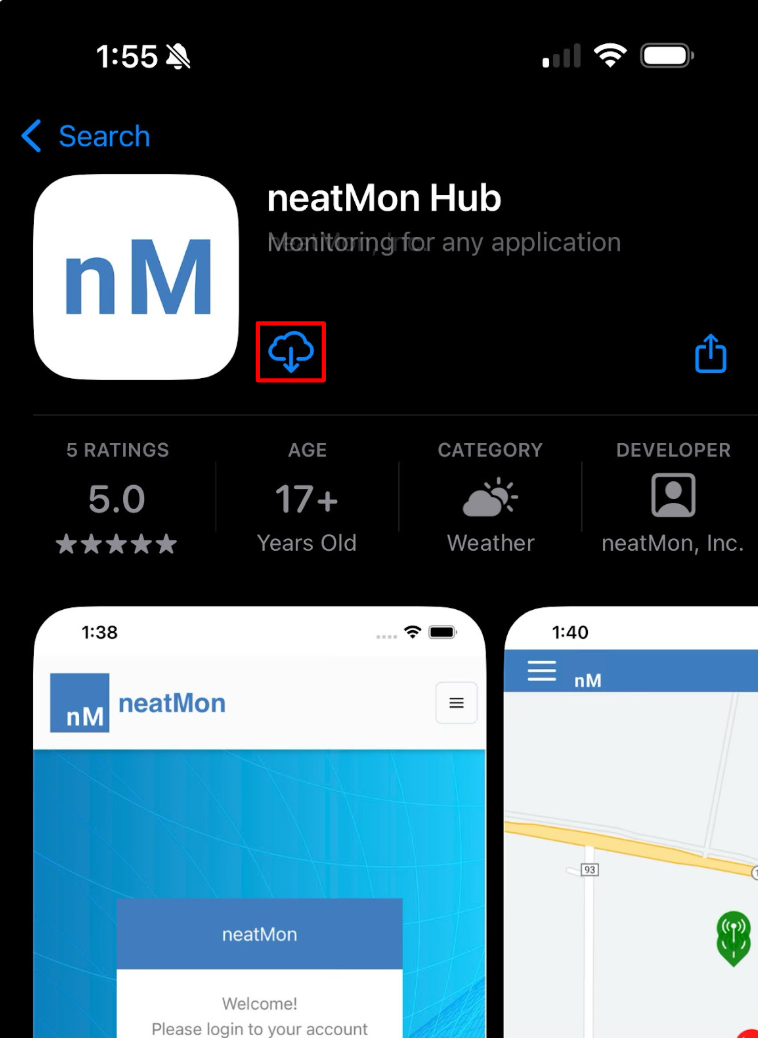
|
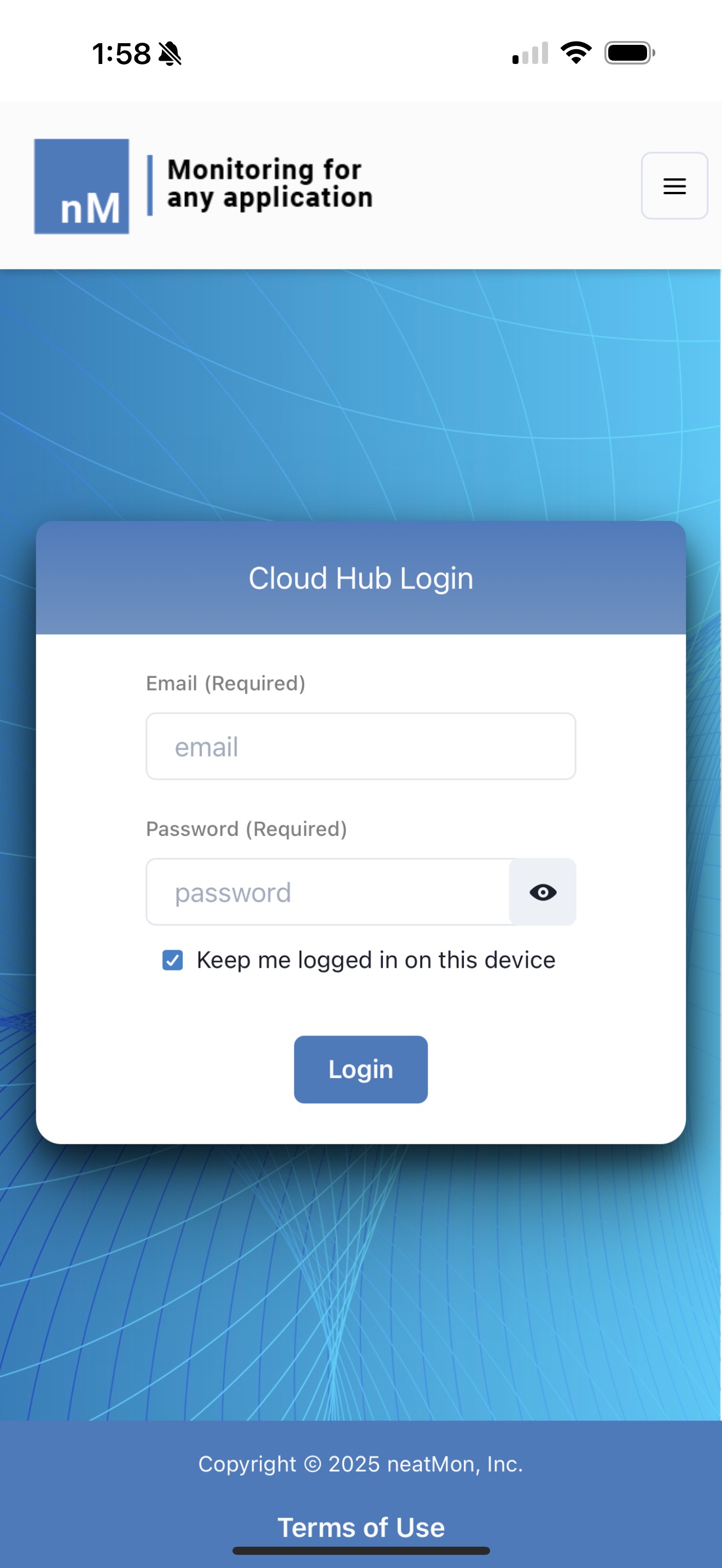
|

|
]
Note: Passwords and emails are case sensitive! That means a and A are different make sure you know the right capitalization for your email and password.