¶ Alert Page Guide
¶ Overview
This guide goes through everything possible on the Alerts Page. This includes viewing alerts, adding alerts, deleting alerts, editing alerts, and how to subscribe and receive notifications from alerts.
¶ What are Alerts?
Alerts are a way to get a notification or warning when a sensor drops or passes a certain value. This is useful to receive a warning before crops reach freezing, before water tanks run out, and can be used to notify if an area is too hot.
¶ Enabling Alerts
Before receiving alerts, your phone number must be verified and the Alert section of your Account Page must be enabled. For more details on how exactly to enable them go to the Account Page Guide.
¶ Navigating to the Alerts Page

|
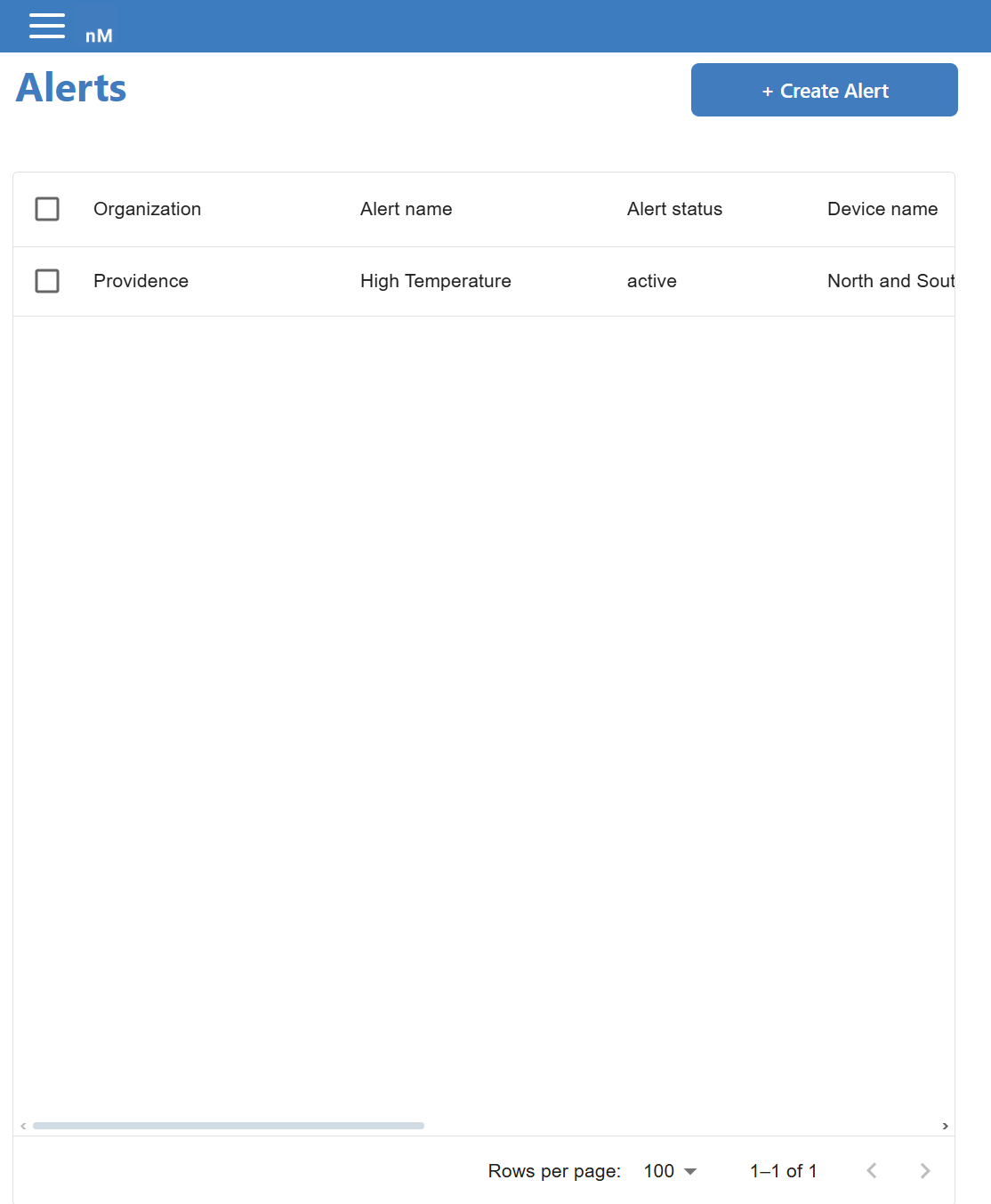
|
¶ Adding Alerts
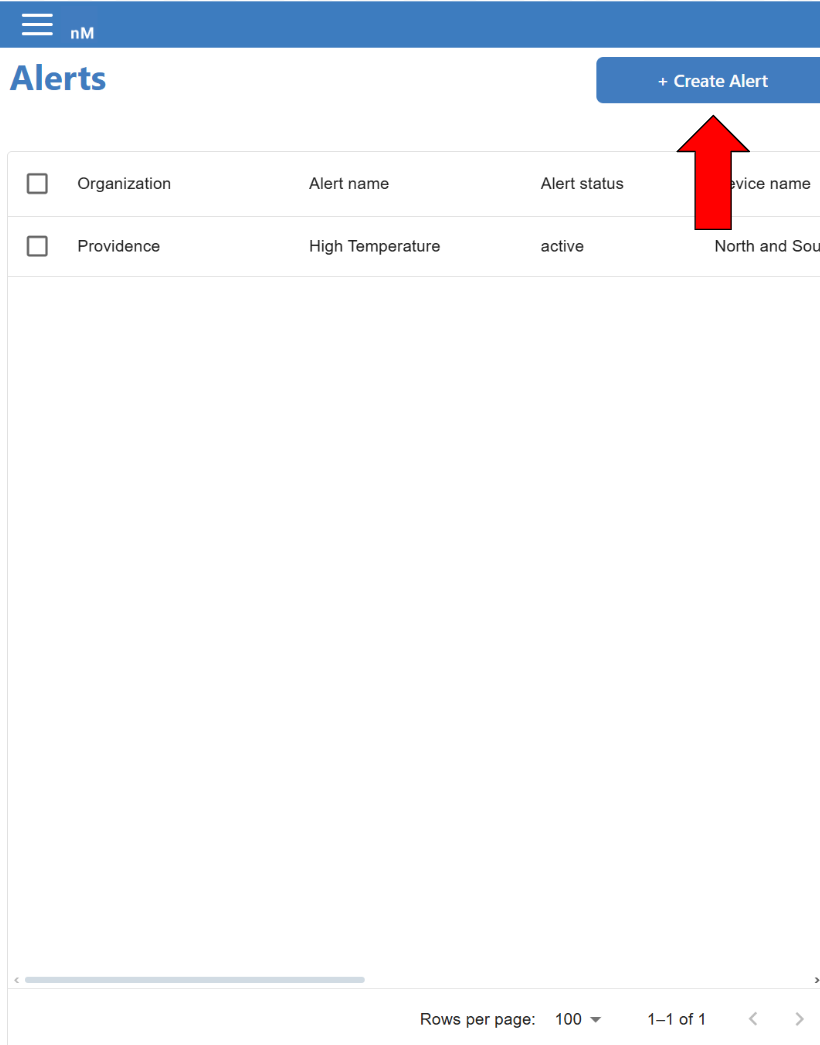
|
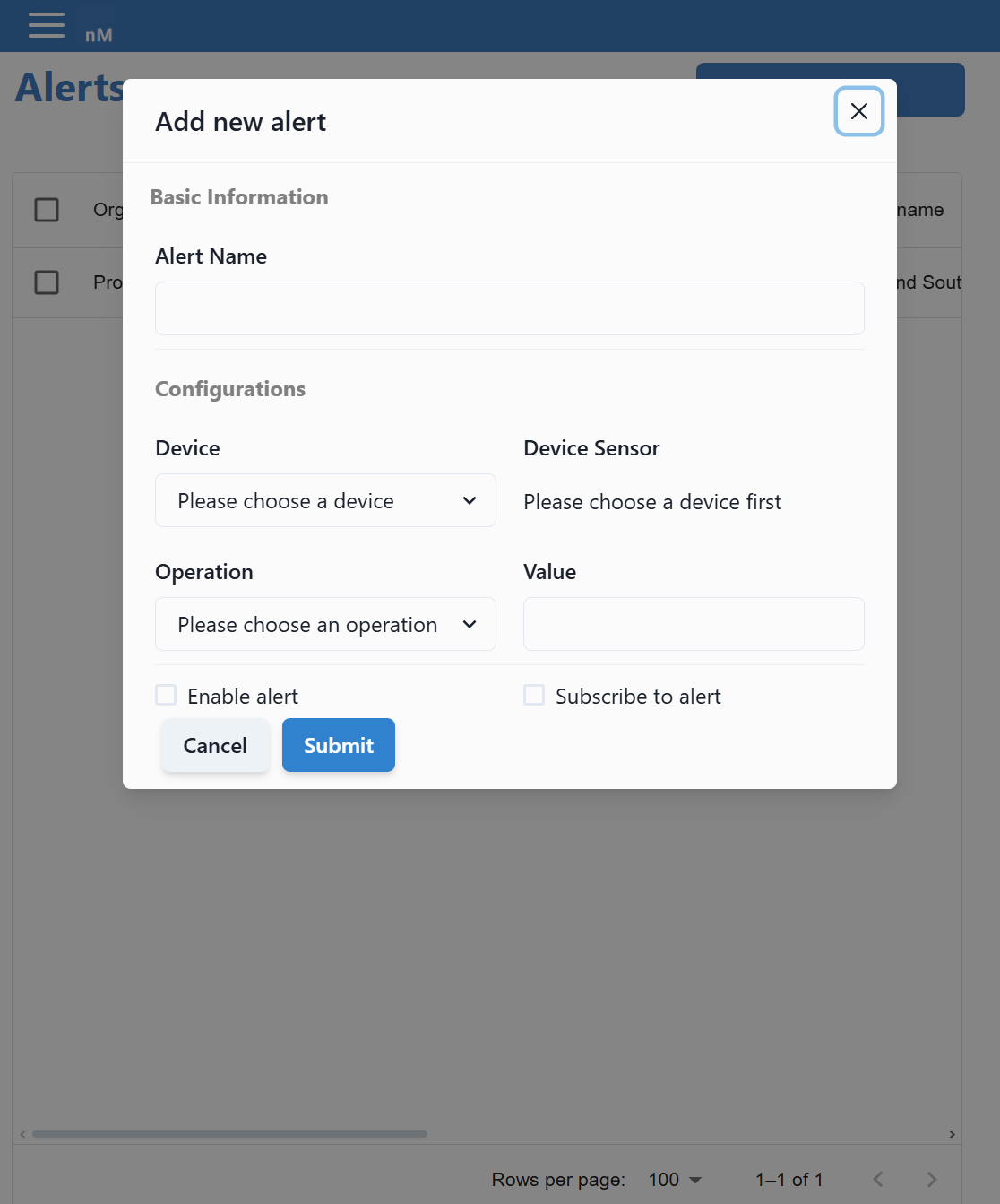
|
| Alert Name | This is the name of the alert. Ex. Frost alert, rain alert, low water, etc. |
| Device | This is the node the sensor you want to track is on. |
| Device Sensor | This is the sensor you want to monitor and alert you when this sensor reaches a certain number. |
| Operation |
Operation is either less than, greater than, equal to, less than or equal to, and greater than or equal to. This is the operation the sensor's value must reach to trigger the alert. Ex. For a frost alert you would want a warning if the temperature drops below freezing. Use the less than or equal to operator so when the temperature is at freezing or below, you get a warning. |
| Value |
This is the value being compared against. For our frost alert example this value would be 32 degrees Fahrenheit, the value of freezing. |
| Enable Alert | Click this to enable the alert. If an alert is triggering too often or needs to be disabled you can unclick this to disable the alert without deleting the entire alert. |
| Subscribe to Alert | Click this to receive emails, calls, or phone texts on this alert only. To change how you receive alerts go to the Accounts Page Guide to learn more. |
¶ Editing Alerts
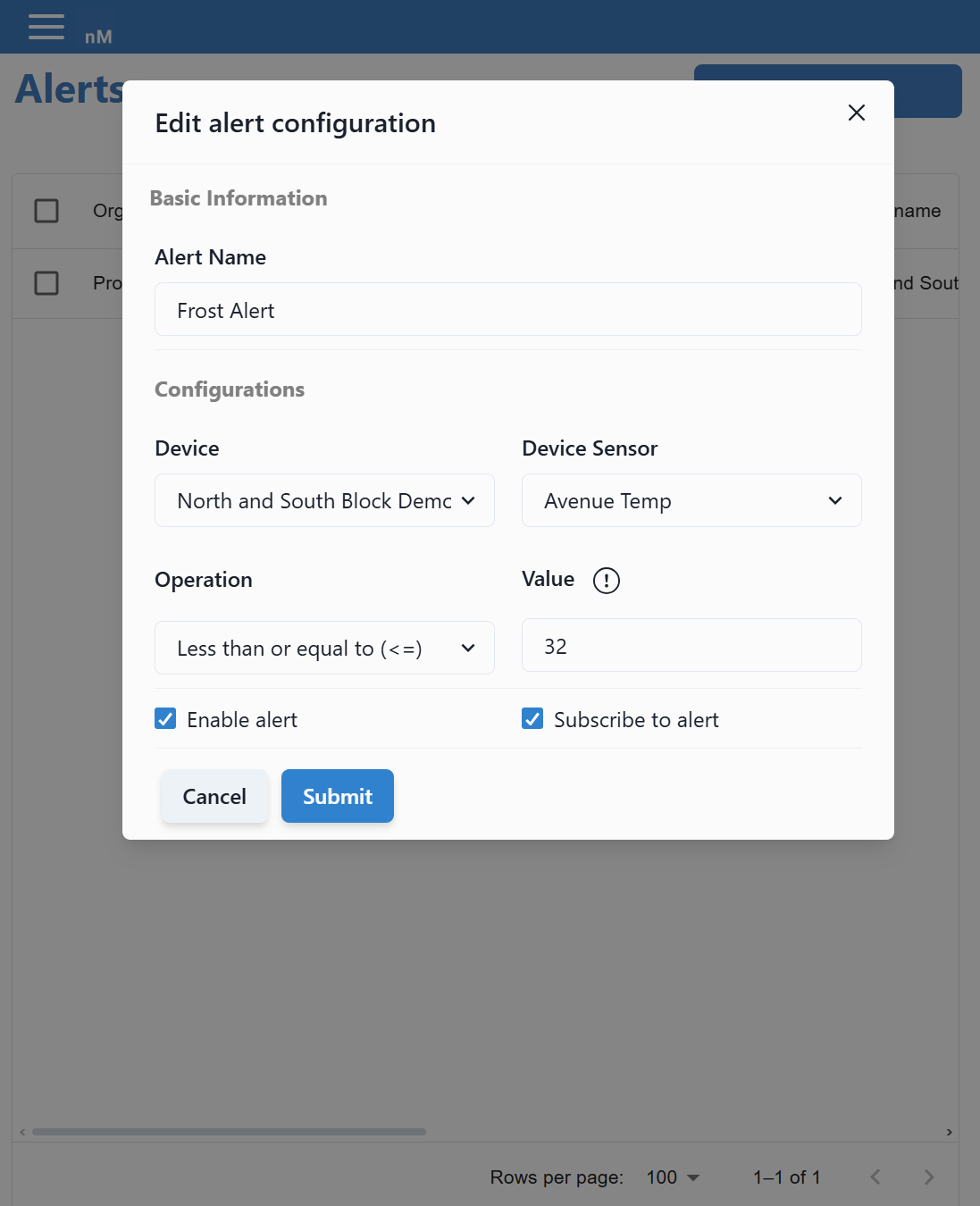
|