¶ Organization Page Guide
¶ Overview
The following guide covers everything in the Organizations Page. This includes adding, viewing, and editing organizations.
¶ What is an Organization?
Organizations are a way to organize and manage Users and Nodes. Organizations follow a top-down approach. When creating an organization, the created organization can't see the devices of the parent organization nor can it see devices of other organizations made by the parent organization.
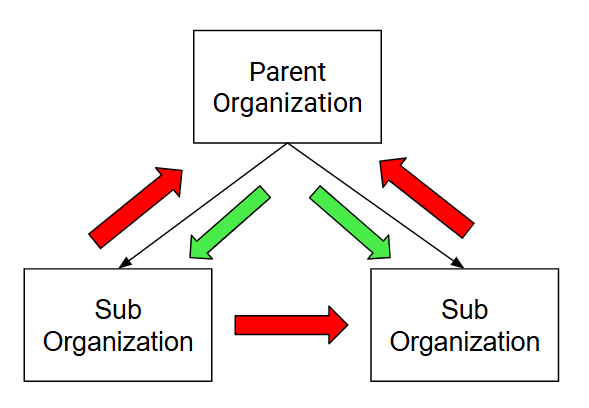
|
Sub Organizations can also have their own Sub Organizations. This allows for better separation between devices and users. Points of Contact can be used to dictate who is in charge of devices and Users can be given privileges from the Users Page. To figure out how to do that go to our Users Page Guide.
¶ Navigating to the Organization Page

|
¶ Adding Organizations
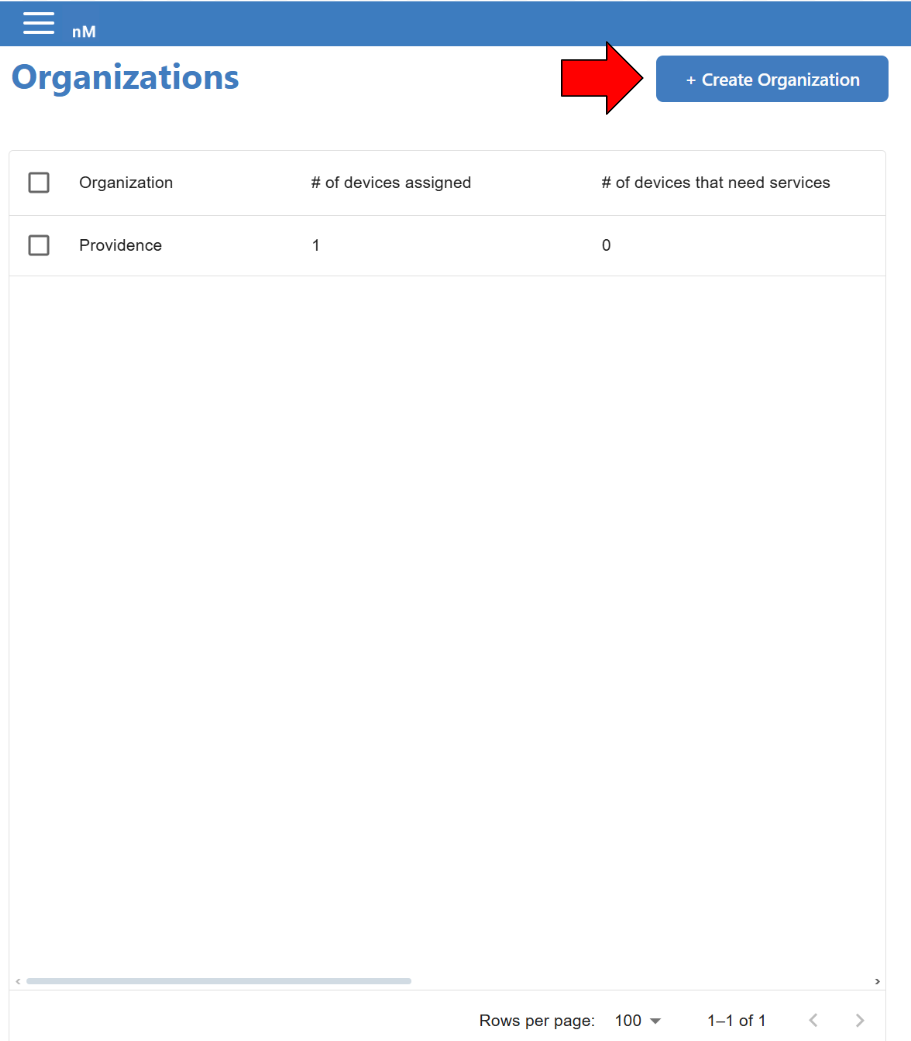
|
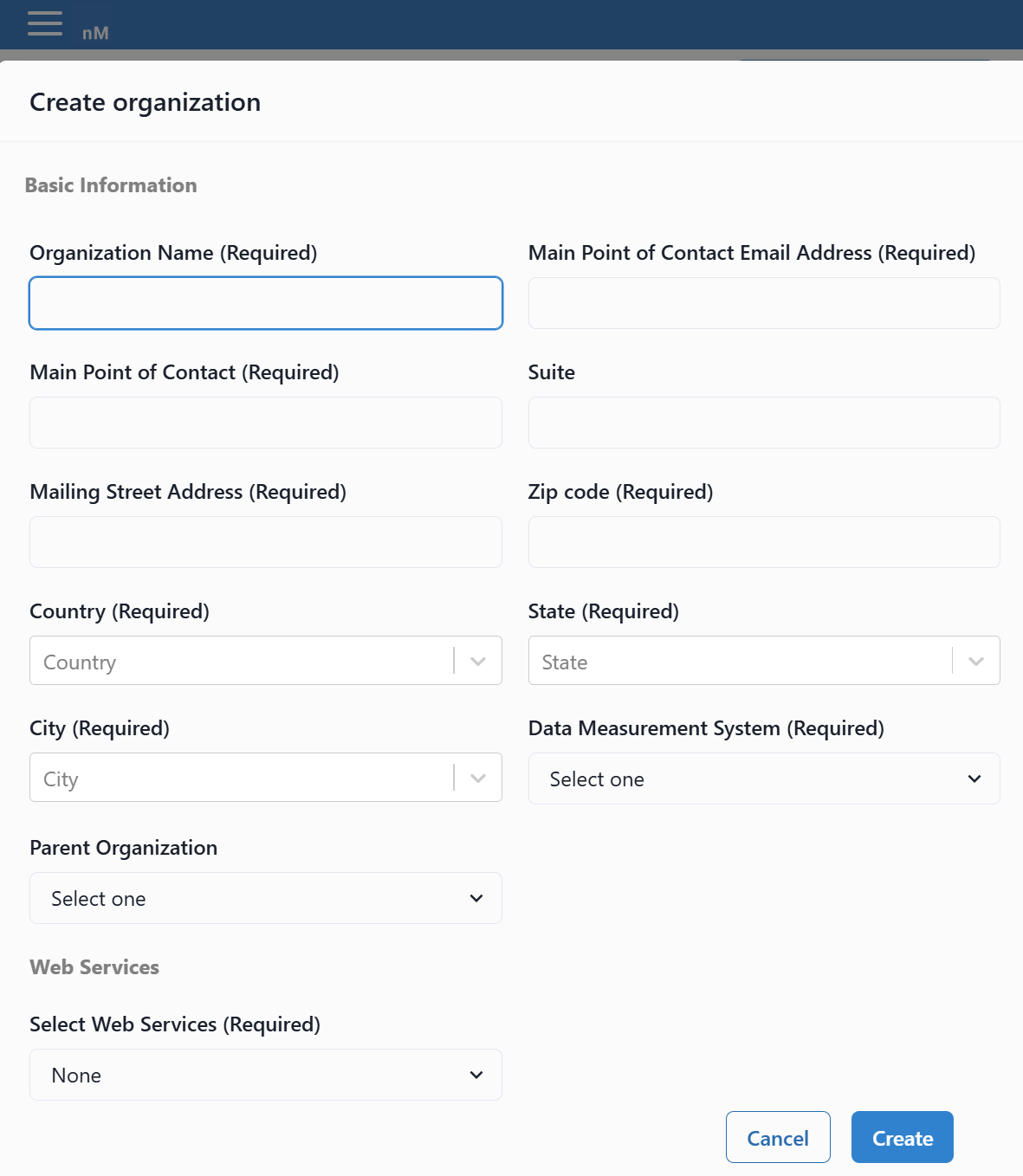
|
After filling in all of the information, press create in the bottom right corner of the screen.
Note: Make sure the email address for Main Point of Contact is valid. For Parent Organization put the organization you are currently apart of to make the created organization a Sub Organization (view graph above), otherwise if you want to create a sibling organization adjacent to your own, put None.
¶ Finding Organizations
Navigating to the Organizations Page should be enough to find the organization you are searching for. However if you have too many organizations, there is a way to narrow down the search for organizations.
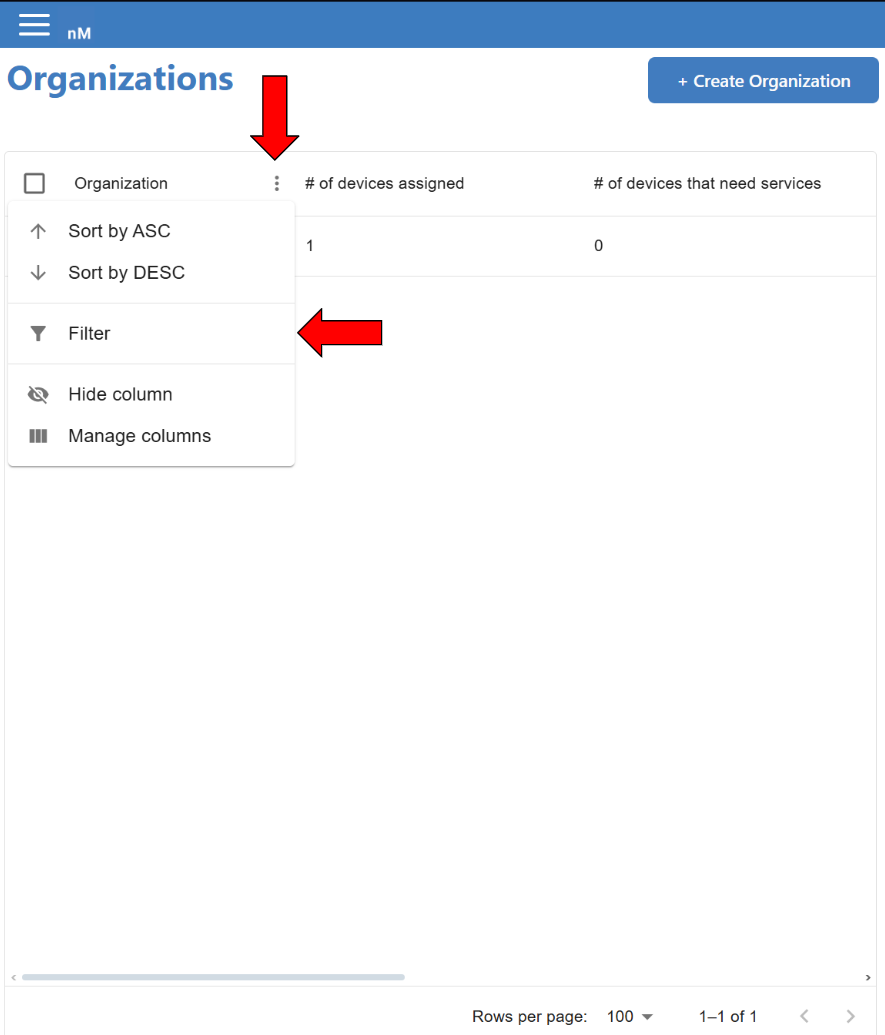
|
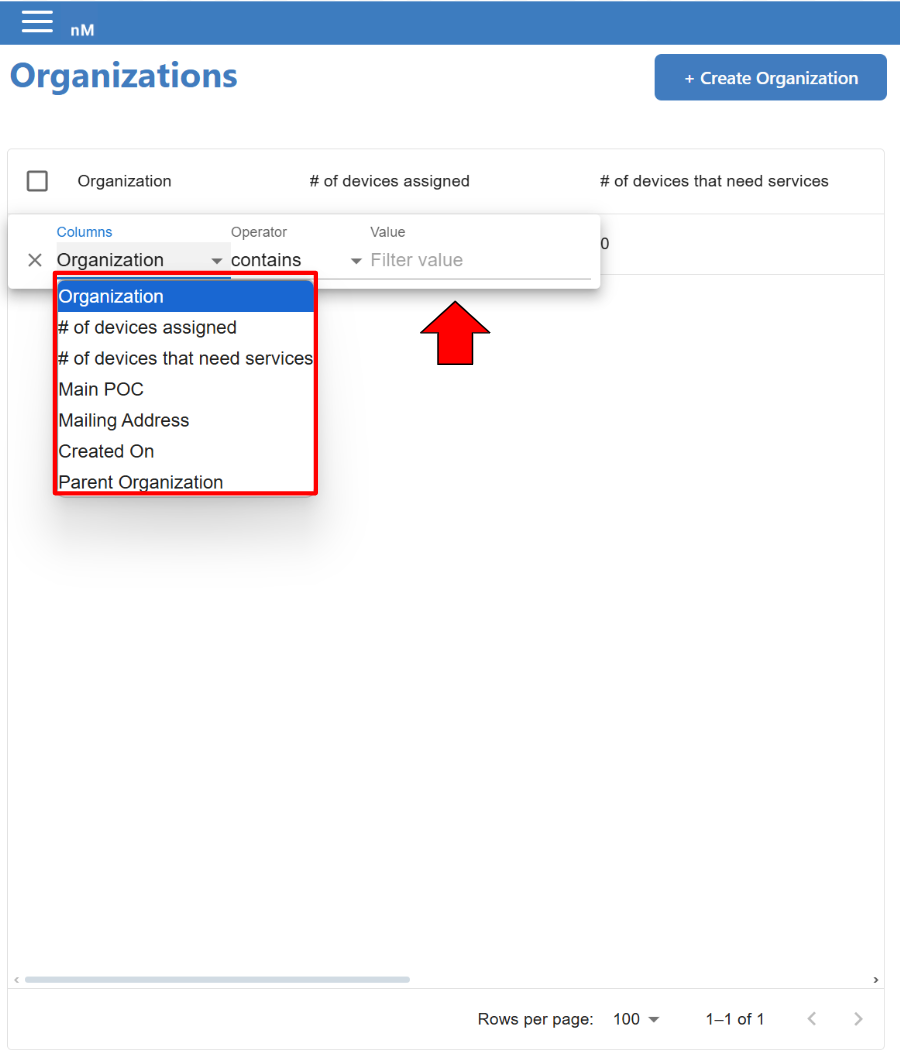
|
If you're unable to locate your Organization, make sure your spelling is correct and there are no unnecessary spaces in the value inputted. If you're still unable to locate your Organization contact support at info@neatmon.com.
Note: If you are in a Sub Organization, you won't be able to search for your Parent Organization. Check in with your point of contact to make sure you have access. If there are further questions or concerns regarding the hierarchy contact support at info@neatmon.com.
¶ Editing Organizations
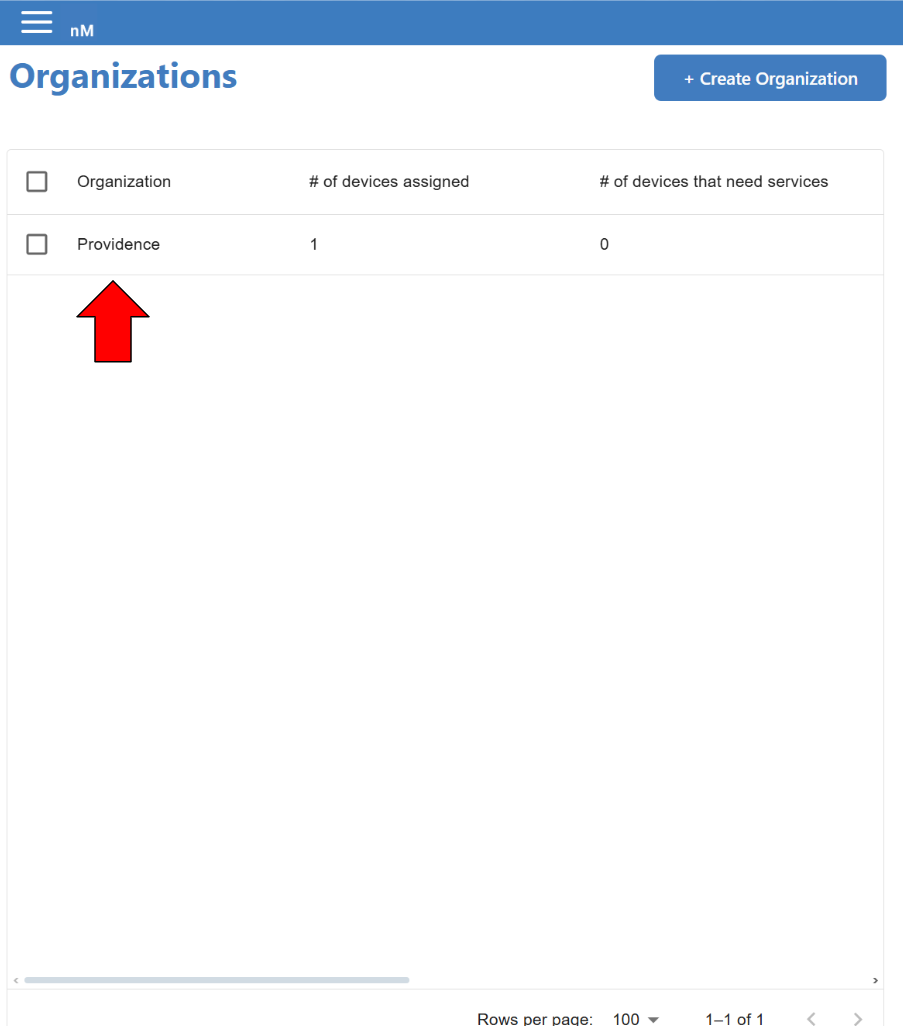
|
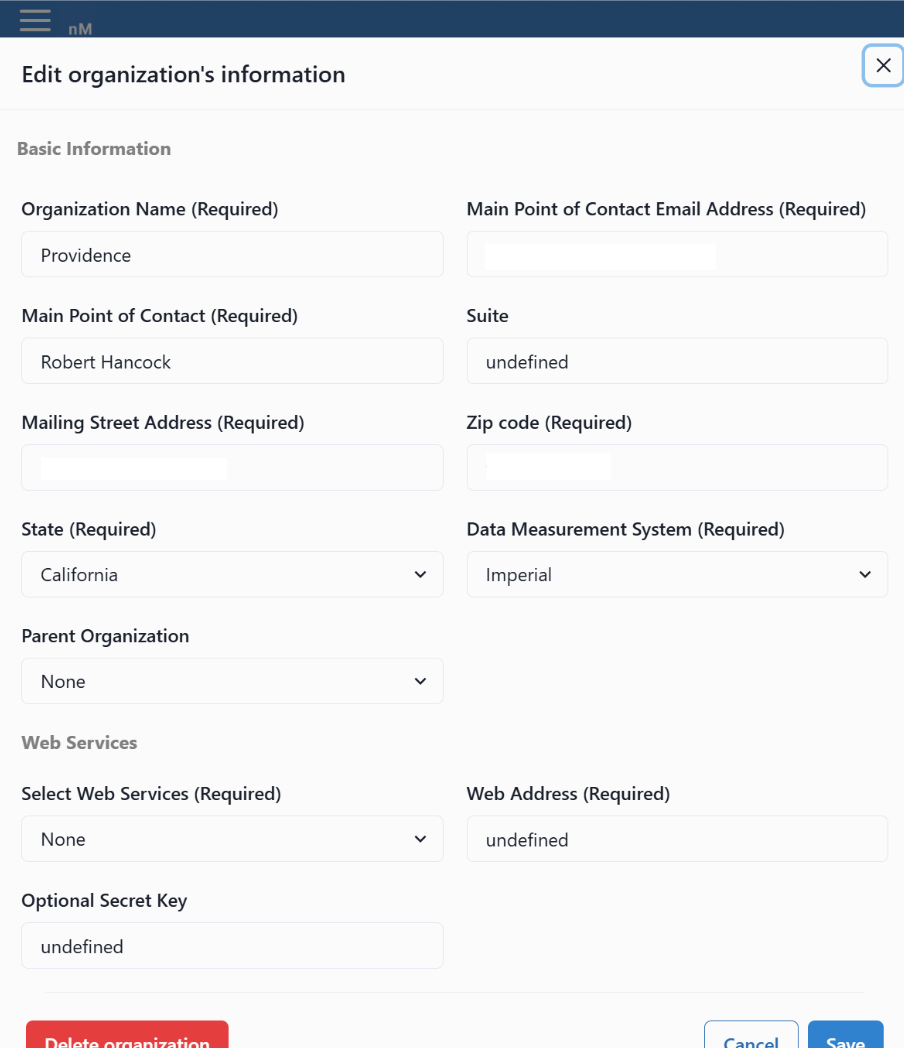
|