¶ Users Page Guide
¶ Overview
This guide covers everything in the Users Page. This includes adding new users, finding old users, checking user status, and editing users.
¶ Navigating to Users Page

|
¶ Adding Users
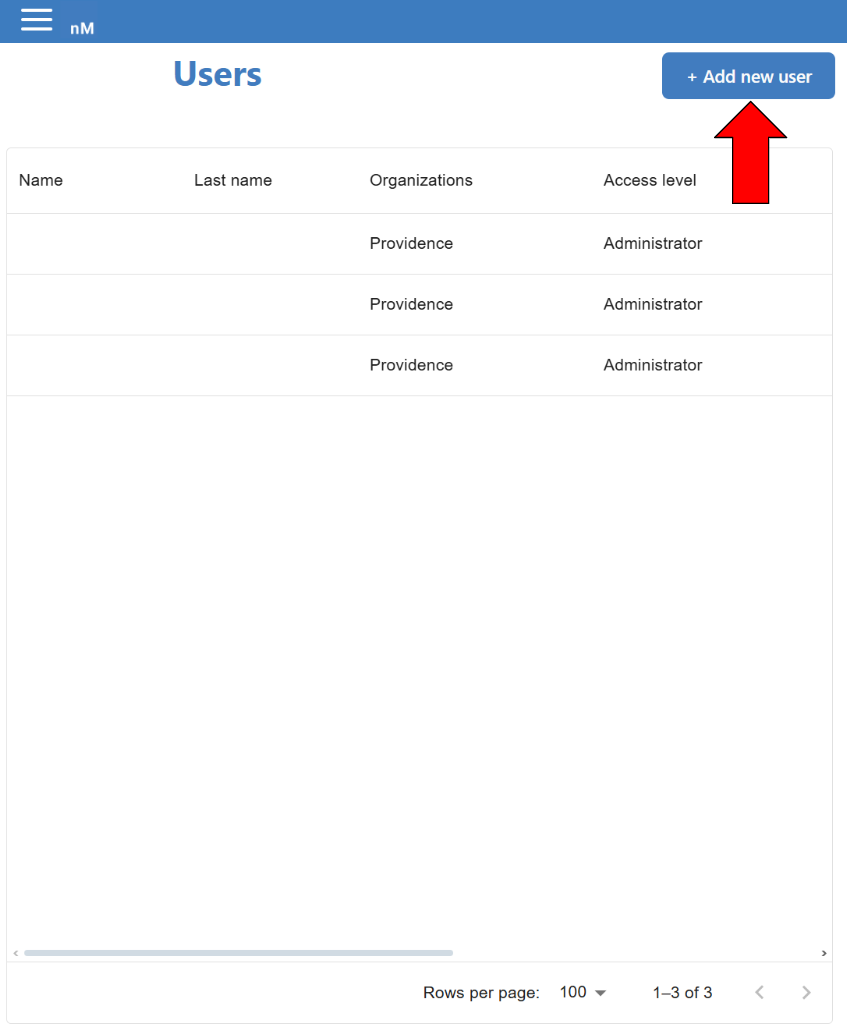
|
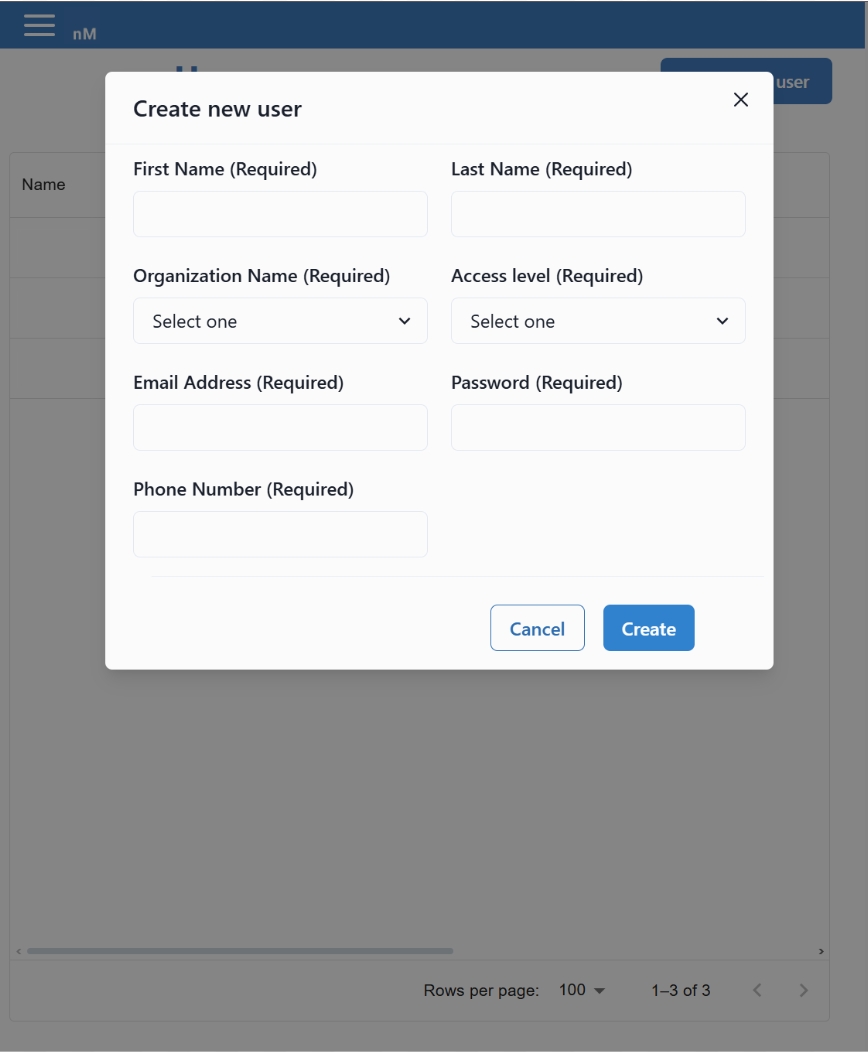
|
The password and email are for the new user. The user can change their password in the Accounts Page. For more info go to the Accounts Page Guide.
¶ Finding Users
Navigating to the Users Page should be enough to find the device you are searching for. However if you have a lot of users, there is a way to narrow down the search for users.
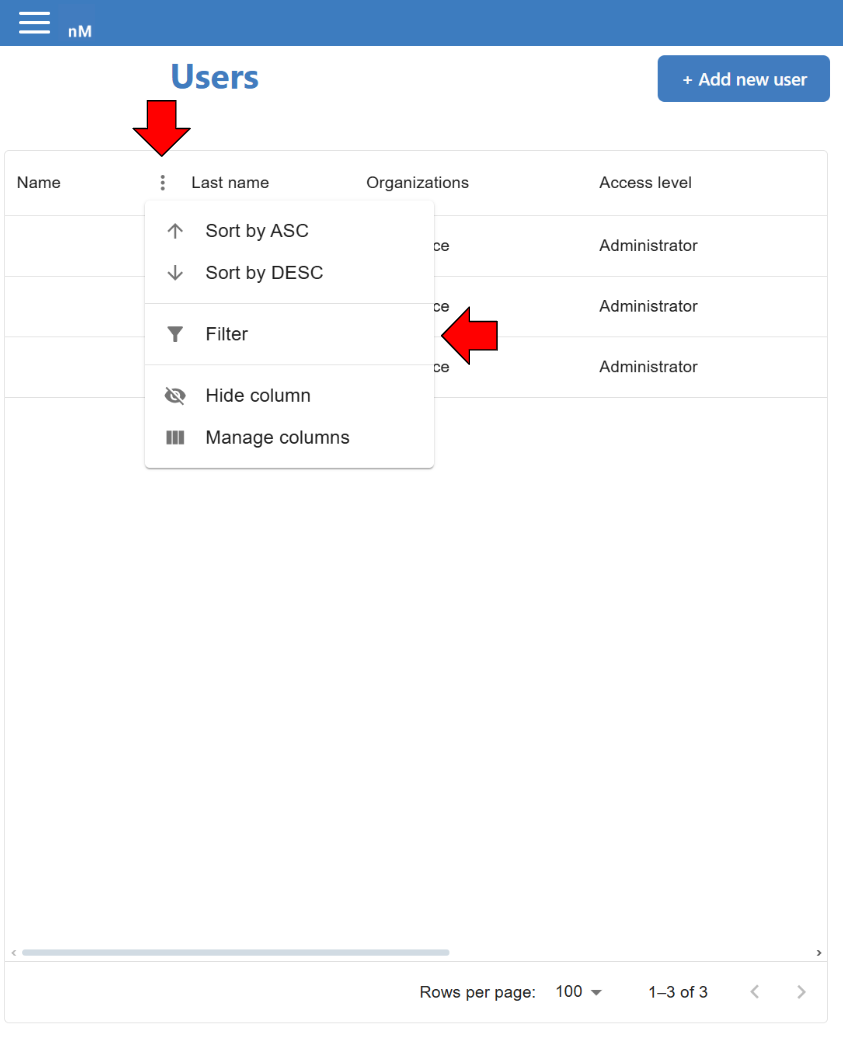
|
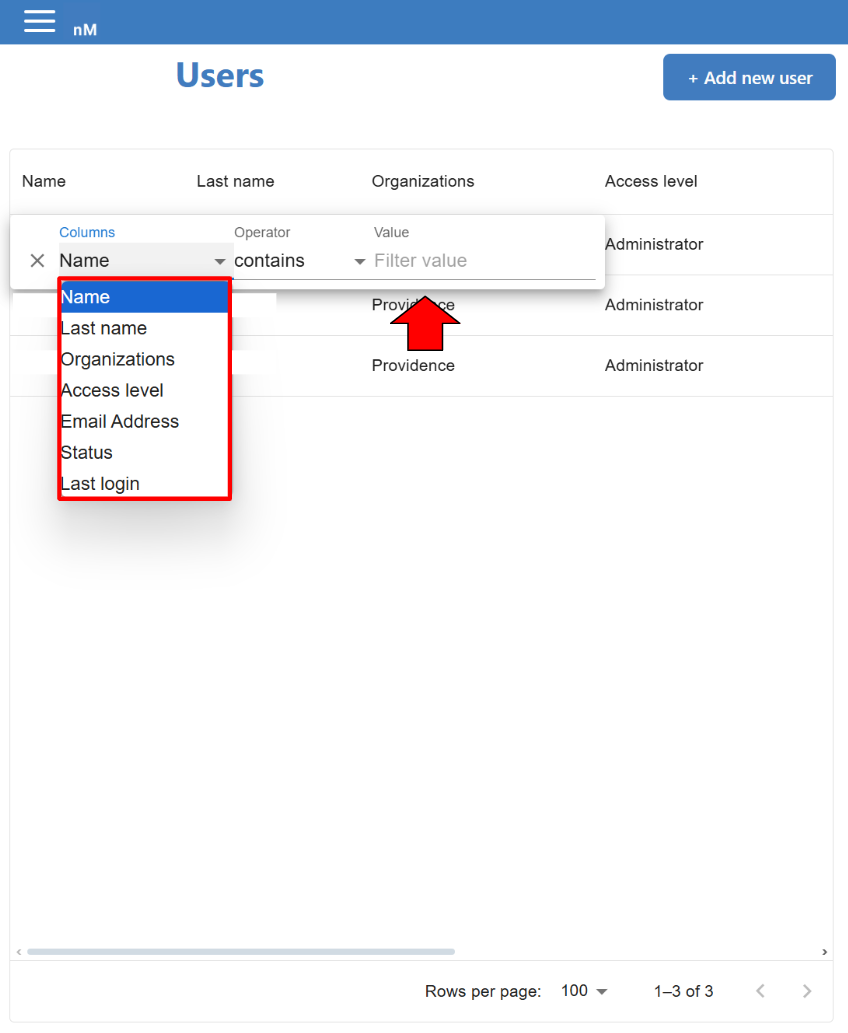
|
If you're having further trouble locating users, make sure you aren't putting unnecessary spaces and that you spelled their name, organization, etc correctly. If that still doesn't work contact support at info@neatmon.com.
Note: If you are searching for a user in a Parent Organization, you won't be able to view their information. For help better understanding this hierarchy go to the Organizations Page Guide for more help.
¶ Editing Users
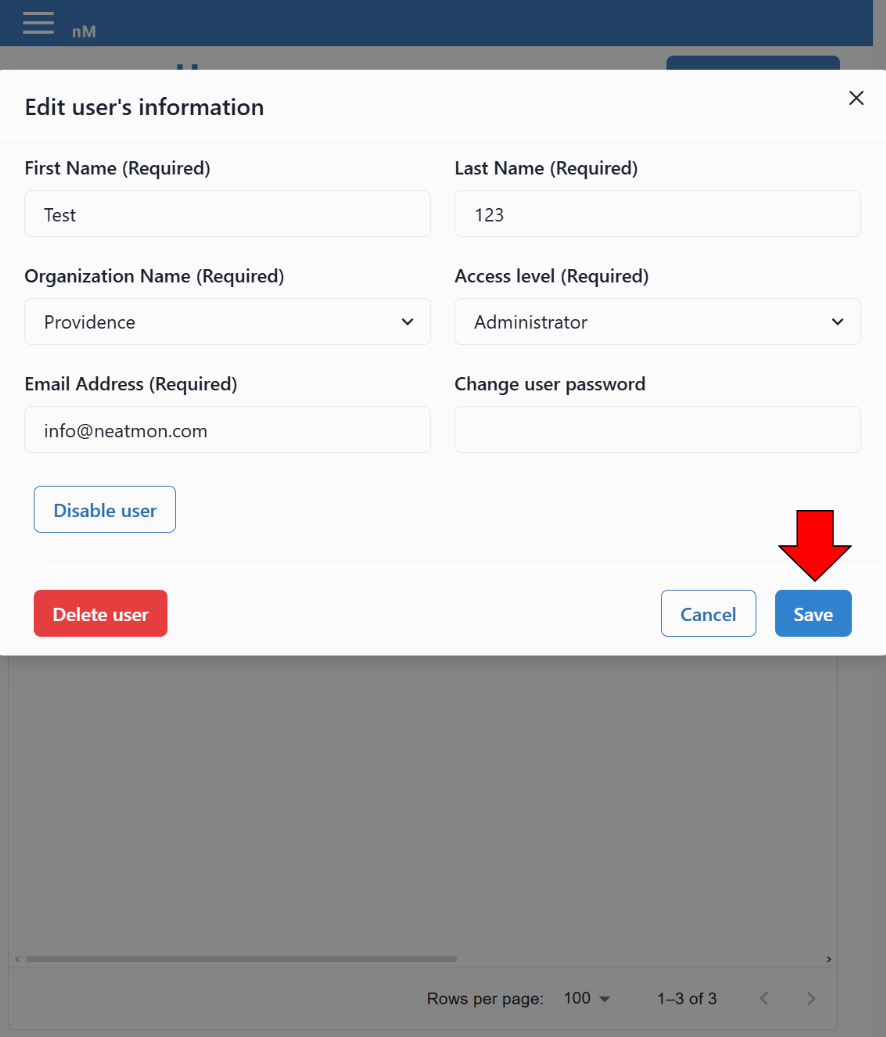
|
Note: You can change user passwords by double clicking on their name. This is only possible if you have the same or higher access. If you are unable to change the user's information contact support at info@neatmon.com.