¶ Relay Programs Guide
¶ Overview
This guide will go over how to create and manage programs for relays.
Programs are used to schedule events for the relays made in the Control Page Guide. Programs are day based and time based. This is good for machines that must be turned on every number of days like sprinklers.
¶ Adding Programs
To add a program click on the Program icon then on the Create Program that shows up to the right of that button.
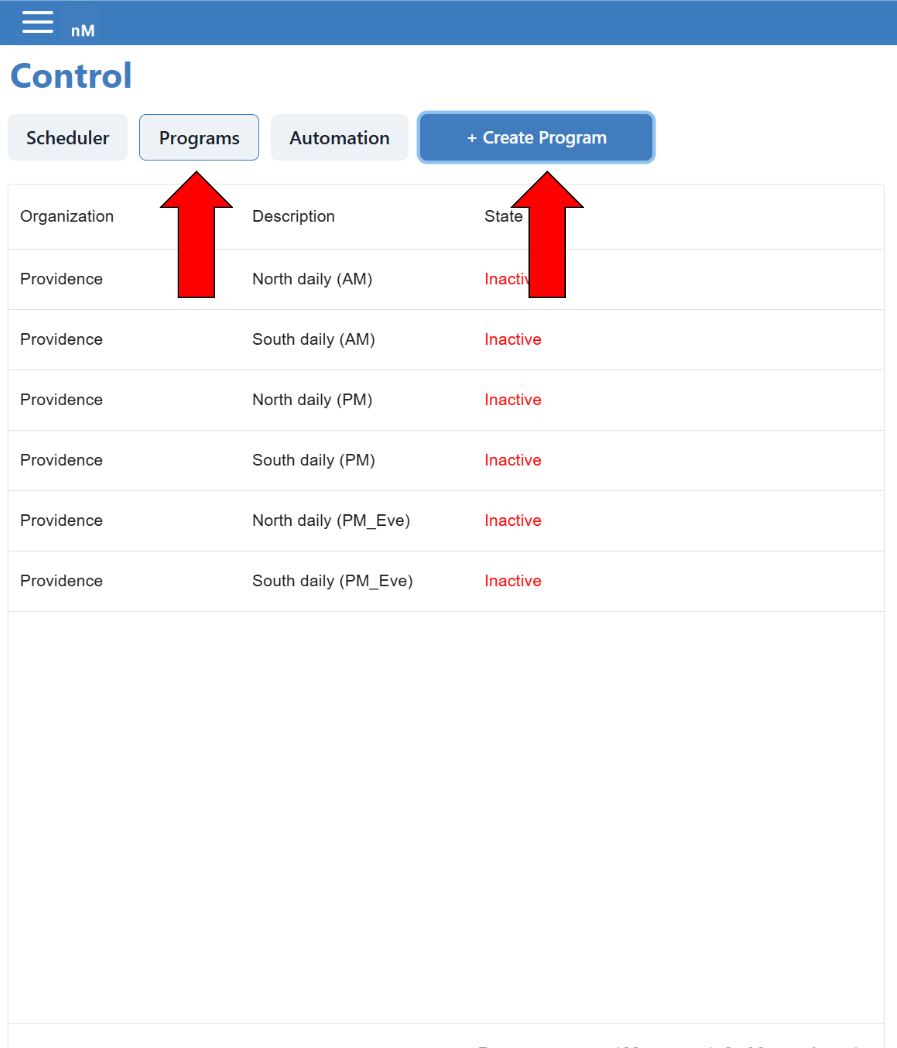
|
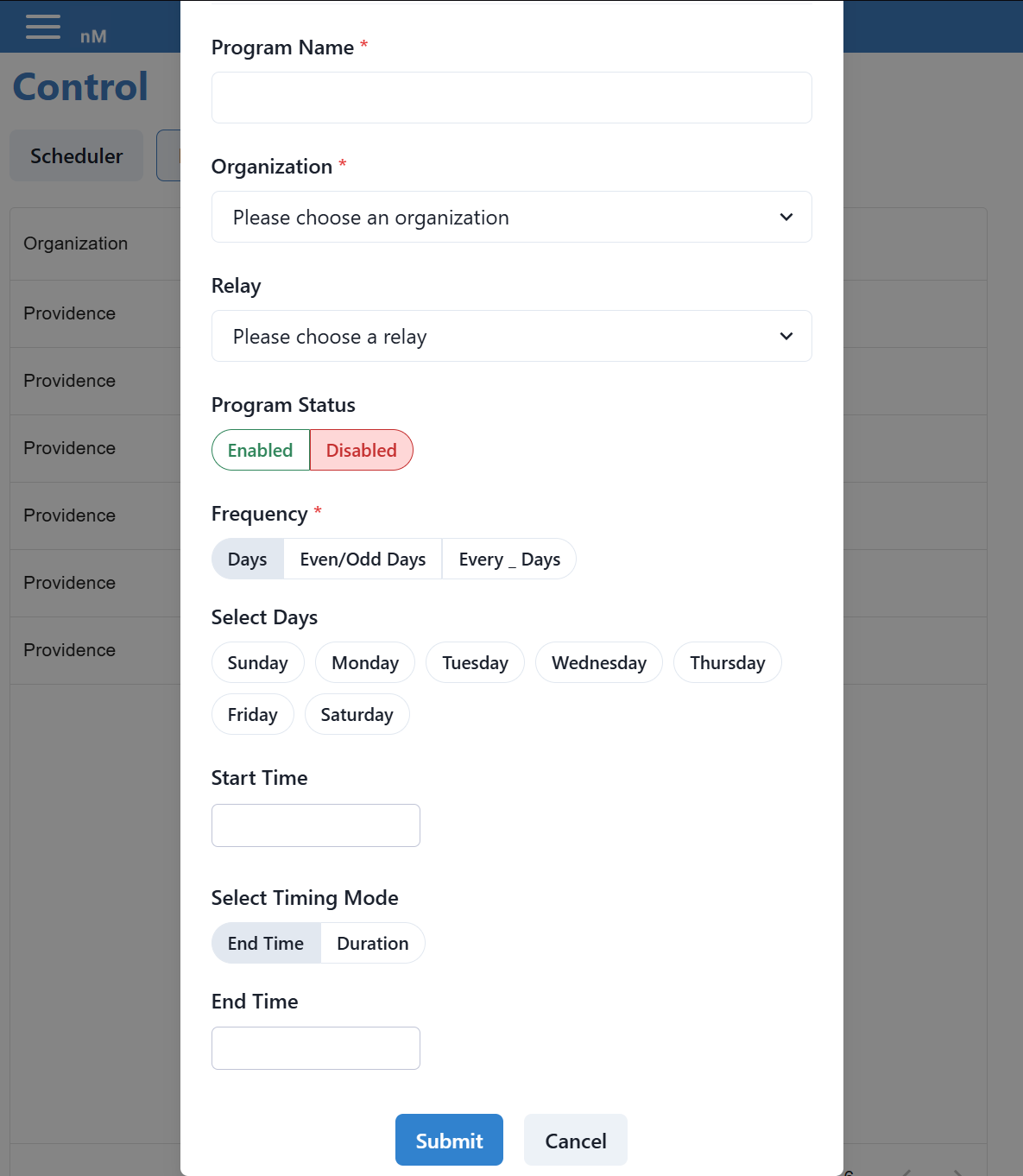 |
| Program Name | This is the name of the program you will create. |
| Organization |
This is the organization that can view and manipulate the program. Note: You can not add to an organization above you. See Organizations Page Guide for more details. |
| Relay | This is the Relay you want to create a program for. |
| Program Status | Select enabled to enable the program. Select disabled to disable the program. |
| Frequency | Frequency determines when and how often the event happens. The choices are Days of the week, Even/Odd Days, and Every _ Days |
| Select Days |
When choosing Days, select the days of the week the event should happen on. For Even/Odd choose whether evens or odds work. For Every _ Days choose the number of days for every cycle. |
| Start Time | This is the time/hour of day the Program should start at. |
| Select Timing Mode | The method of ending the Event. This can either be an end time or a duration. |
| End Time/Duration | For End Time put the time/hour of day the Program should end at. For duration put the number of minutes the Event should last for. |
¶ Editing/Disabling Programs
To edit a Program double click on its name in the main page.
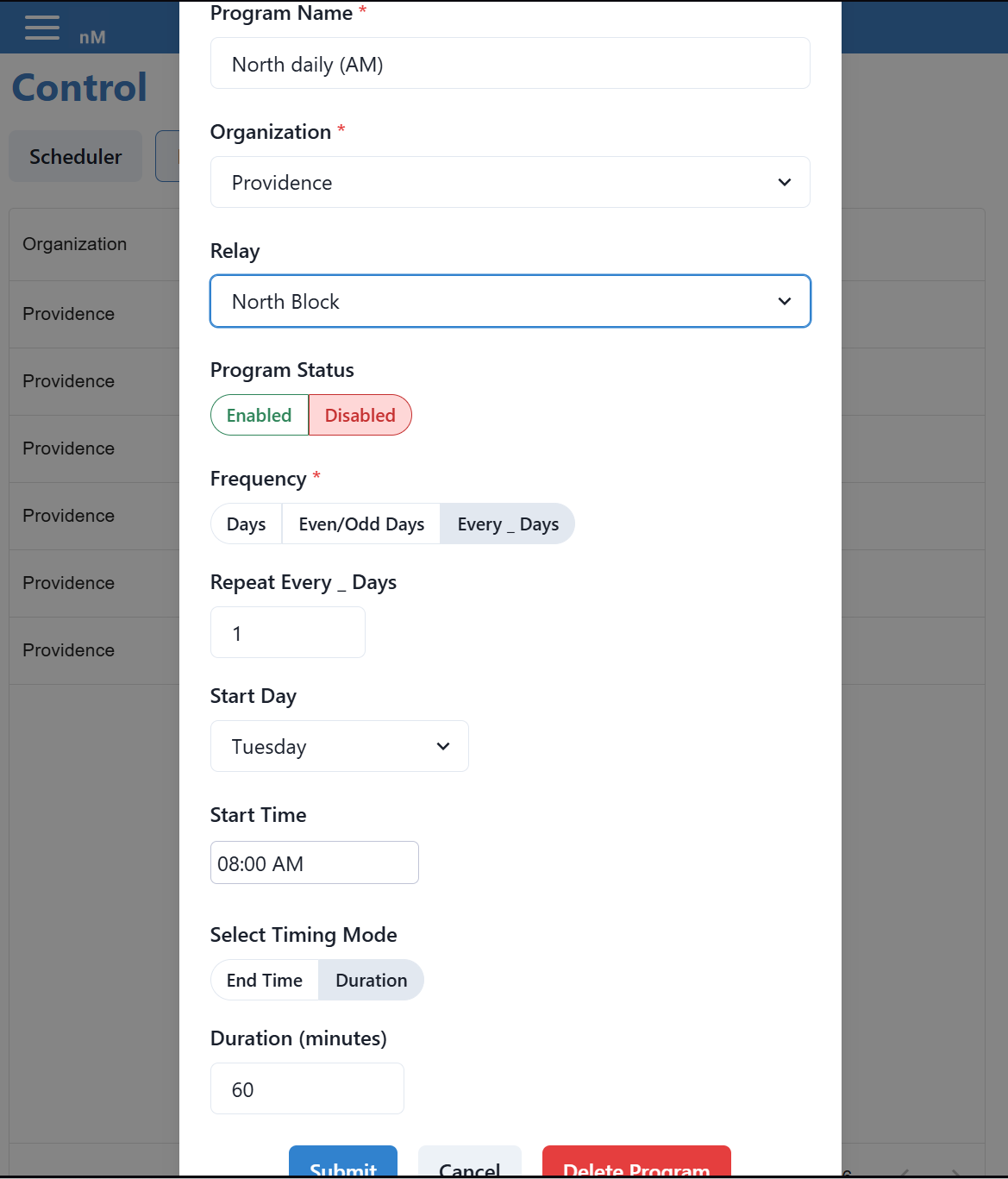
|
¶ Deleting Programs
To delete a Program double click on its name in the main page.
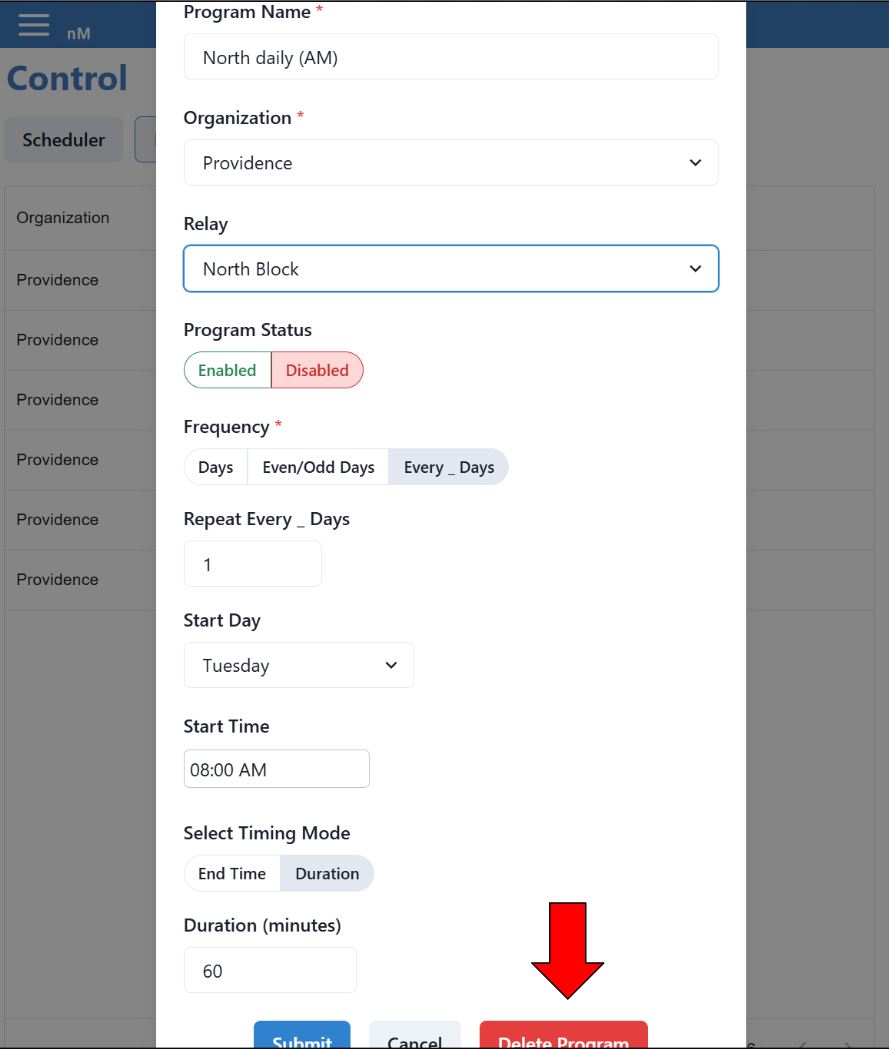
|